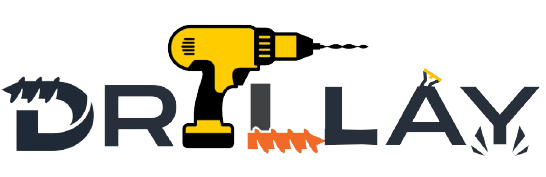If you’ve ever had a cordless drill battery die on you in the middle of a project, you know how frustrating it can be. Not only do you have to stop what you’re doing and buy a new battery, but you also have to figure out how to dispose of the old one.
However, mishandling and improper use of batteries can leave them dead and unusable. You can take a few simple steps to revive cordless drill batteries if they start to die.
In this blog post, I’ll discuss why cordless drill batteries die and how to revive them. I’ll also provide some tips for extending the life of your cordless drill battery. Finally, I’ll explain when to replace your cordless drill battery.
Table of Contents
What is a Cordless Drill Battery?
A cordless drill battery is a type of battery that helps power a cordless drill.
What is a Dead Cordless Drill Battery?
A dead cordless drill battery is a battery that is not able to power a cordless drill.
Why do cordless drill batteries die?

A couple of factors can contribute to a drill’s battery dying quickly. The most common cause is wear and tear. Over time, the battery will become less efficient and will eventually die. This happens because the cells in the battery start to lose their ability to hold a charge.
Another cause of drill battery death is improper charging. If you’re not using the drill regularly, it’s important to put it into “standby” mode so the battery can fully recharge. But if you accidentally leave the drill plugged in, the batteries can overheat and die.
Fortunately, there are ways to fix both of these problems. You can protect your drill by keeping it clean and free from damage and keeping your batteries charged using an appropriate charger. But don’t worry – even with these precautions, drills will eventually die due to wear and tear or improper charging.
Read More: How to Store Cordless Drill Batteries Efficiently
Disposal and recycling of cordless drill batteries
The battery is constantly depleted and recharged when you use a cordless drill. Over time, this process takes its toll on the battery, causing it to lose its ability to hold a charge. Eventually, the battery will die entirely and will need to be replaced.
There are several reasons why cordless drill batteries die. One reason is that they are used frequently and just wear out over time. Another reason is that they are not properly maintained. If you don’t clean and care for your battery, it will eventually lose its ability to function correctly.
You can extend the life of your cordless drill battery by taking proper care of it. Cleaning the terminals with a cotton swab dipped in vinegar can help remove build-up that can prevent the battery from charging correctly. Storing your battery in a cool, dry place will also help prolong its life.
If your cordless drill battery dies, you have a few options for disposing of or recycling it. Many hardware stores and home improvement centers offer recycling programs for spent batteries. You can also check with your local waste management department to see if there are any special requirements for disposing of lithium-ion batteries in your area.
Check Also: Cordless Drills Under 100 Dollars Review.
How to Revive Cordless Drill Batteries Step by Step
Step 1: Charge The Battery
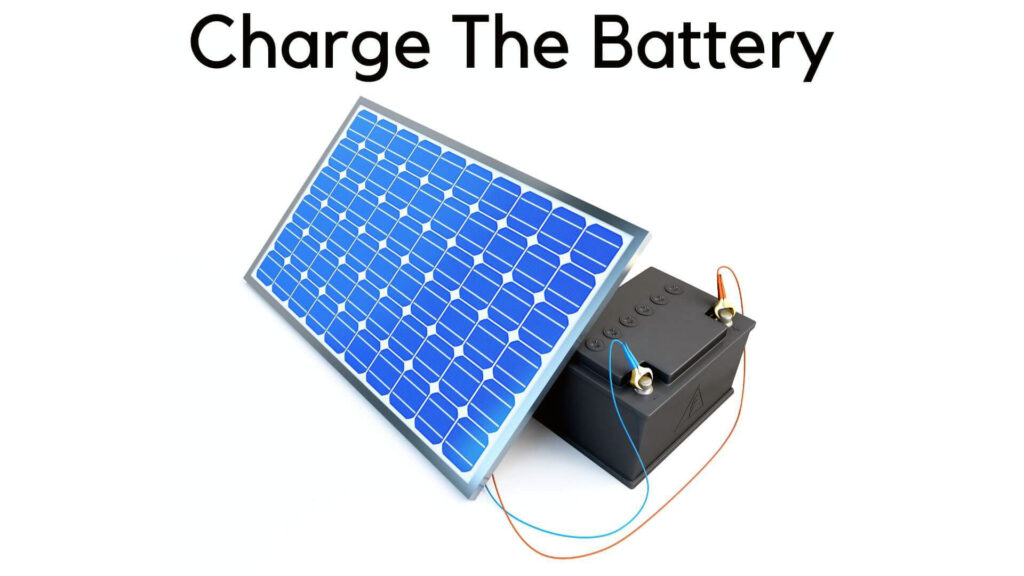
Charge the battery first. If the battery is completely dead, it will be difficult to revive it.
Step 2:Remove The Battery
If the battery isn’t charging, it’s likely frozen. To revive a frozen battery, you will need to remove it from the drill and heat it.
Step 3: Check The Voltage
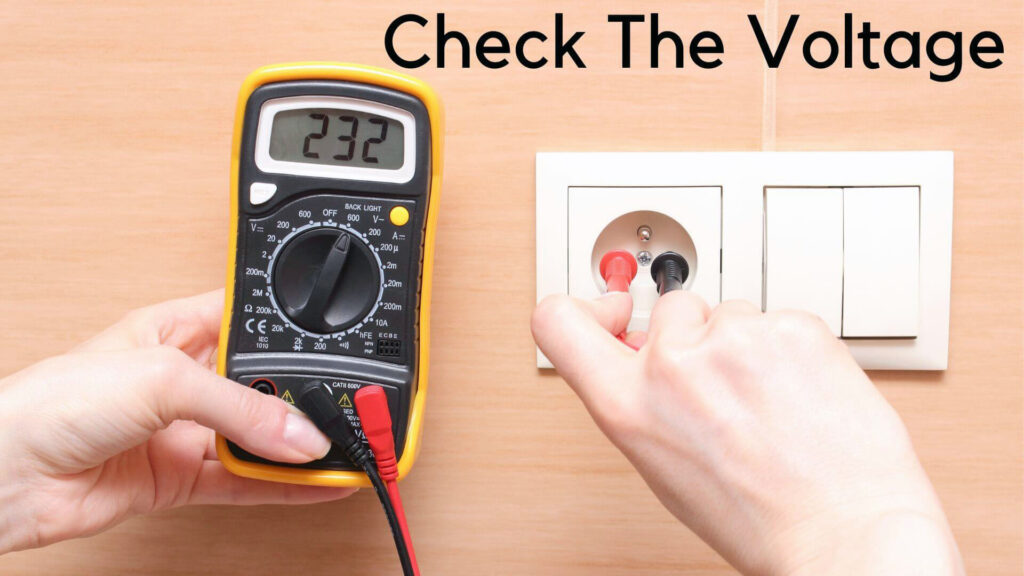
If the battery is still not charging or if it’s not holding a charge, it may be time to replace it. Checking the voltage will help you determine whether the battery is dead.
Step 4: Clear The Dust And Dirt
Dust and dirt can build up on batteries, leading to a dead battery over time. Remove all the dust and dirt with a vacuum cleaner before reviving the battery.
Step 5: Replace The Battery If Necessary
If the battery still isn’t holding a charge or is not charging, it may be time to replace it. Replacing a battery is a simple process that can help revive the drill.
Read More: How to Charge a Cordless Drill Without the Charger?
What are the symptoms of a dead cordless drill battery?
1. Not being able to use the drill.
2. The drill is not turning on even when plugged in.
3. The drill is not holding a charge.
4. The drill is not lasting as long as it used to.
5. The drill is not starting up at all.
There are a few different ways to revive a cordless drill battery. Below, I’ll go over each in more detail.
Read More: How Much Amps Does A Corded Drill Use?
How to Revive a Dead Cordless Drill Battery
A charger is the first and most straightforward way to revive a dead cordless drill battery.
Plug the charger into an outlet and connect the cables to the drill. Turn on the charger and wait for the battery to charge.
Once it’s done charging, disconnect the charger and plug in the drill. The drill should now work fine.
This method is suitable for partially or fully drained batteries, but it won’t work if the battery is completely dead.
Read More: What is The Lightest Cordless Drill?
How to Revive A Dead Cordless Drill Battery with a New Battery
If you have a new battery, you can try just putting it in the drill and turning it on. If that doesn’t work, you can try some of the other methods listed below.
How to Revive A Dead Cordless Drill Battery with Charger & New Battery
If you have both a new battery and charger, you can put the new battery in the charger and then put the charger into an outlet connected to your drill. The charge should bring back life to your old battery.
How to Revive A Dead Cordless Drill Battery with Another Drill
If you have another drill that is compatible with your cordless drill, you can try connecting them using a power bank or USB cable. This will give you enough power to start up your old drill again.
When to replace your cordless drill battery?
Warning signs that your cordless drill battery needs to be replaced
Although cordless drill batteries are designed to last a long time, they will eventually need to be replaced. Several warning signs indicate when it is time to replace your cordless drill battery:
1. The battery is no longer charging.
2. The battery is leaking acid or other fluids.
3. The battery is swelling or bulging.
4. The battery is generating excessive heat.
5. The battery shows physical damage, such as cracks or dents.
If you notice these warning signs, it is time to replace your cordless drill battery. Using a damaged or defective battery can result in severe injury or damage to your drill and other tools.
Read More: How Long Does it Take to charge a Drill Battery?
FAQS About How to Revive Cordless Drill Batteries
What causes a cordless drill to stop working?
Excessive heat or cold can cause a cordless drill to stop working.
Cordless drills have an operating temperature range of 0° to 120° Fahrenheit and an optimal operating temperature of 75°. If the drill is used outside this range, it will shorten the life of the drill’s battery and can cause the drill to stop working.
What are the best ways to revive a cordless drill battery?
The best way to revive a cordless drill battery is to charge it. If the battery is not accepting a charge, try using a different charger. If none of these steps work, the battery should be replaced.
How long will it take the battery to charge?
The battery will charge in about 2-6 hours, depending on the charge level.
How often should you charge a battery if it is not in use?
The best advice is to charge your battery every 1-3 months if it is not in use.
Last Thought
I hope this blog post has helped revive your cordless drill batteries. If you have any tips, please share them in the comments below. And, if you’re ever in doubt, always consult with a professional to get the most accurate advice

Hey, I am Shihab Uddin, I’m a huge fan of DIY crafts. My workshop is where I spend most of my spare time, and I’m always working on some project. To that end, I’d like to share some of my knowledge and experience with you in power tools, woodworking, and other specialized materials fabrication.
I will guide you with genuine knowledge that can assist you with deciding whether a drill is appropriate according to your requirements or not. If you want to find the best drill and know which type of drill is most suited for your needs, then I can guide you with my expertise. My passion lies in helping others find the correct products they need at an affordable price.