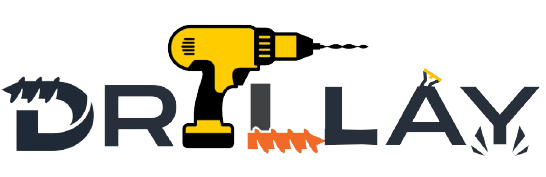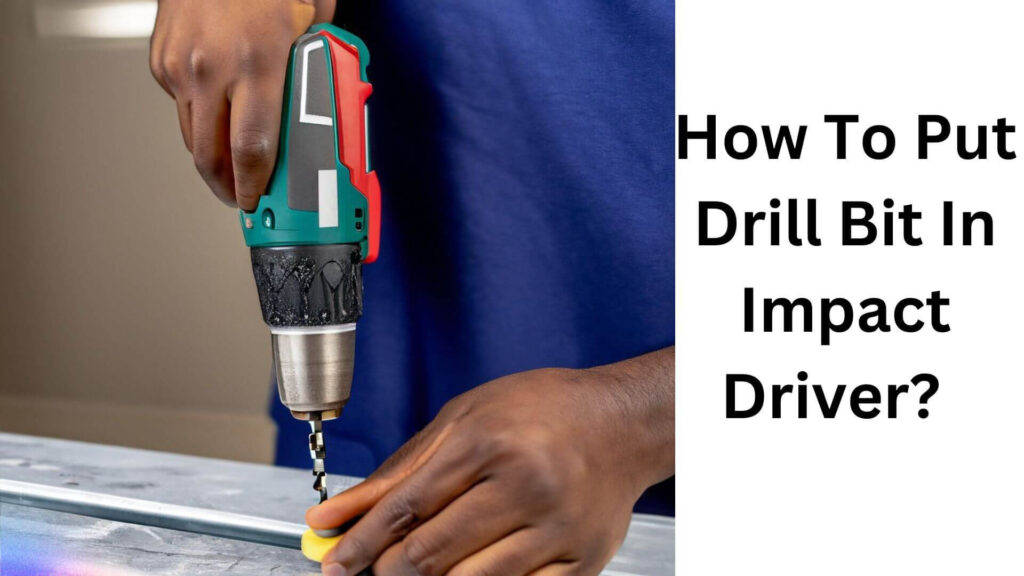An impact driver is a versatile power tool designed to drive screws and fasteners with immense torque, making it a valuable addition to any DIY enthusiast or professional’s toolbox. While impact drivers are often associated with driving screws, they can also be used for drilling by inserting the appropriate drill bits. However, many people may be unsure of the process involved in switching from standard driver bits to drill bits when using an impact driver.
In this comprehensive guide, i will walk you through the process of inserting a drill bit into an impact driver, offer tips for using it safely and effectively, and answer common questions about impact drivers. Let’s dive into understanding how to use this powerful tool with precision.
Table of Contents
Understanding Your Impact Driver
An impact driver is similar to a drill but delivers additional force in the form of rapid rotational hammering. It uses high torque and impact to drive screws, bolts, or drill into tough materials. This makes it especially useful for tasks such as fastening large screws, removing stubborn bolts, and drilling into dense materials like wood or metal.
1. Key Features of an Impact Driver
- Hex Chuck: Impact drivers typically come with a quick-release hex chuck (¼-inch), which makes it easy to change bits. This chuck is different from the keyed or keyless chucks found on standard drills.
- Torque Power: The rotational force or torque delivered by impact drivers is significantly higher than regular drills, making them ideal for tougher tasks.
- Compact Design: Despite their power, impact drivers are compact and lightweight, offering greater maneuverability in tight spaces.
2. Impact Driver vs. Standard Drill
While both impact drivers and drills serve similar purposes, impact drivers provide more torque and a hammering action that is ideal for driving large screws or working with tough materials. Standard drills are better suited for general-purpose drilling, especially in softer materials like wood or drywall.
Inserting a drill bit into an impact driver involves understanding the specific chuck mechanism and ensuring you use compatible bits.
Preparing Your Drill Bit
Before using your impact driver for drilling, it’s essential to choose the right drill bit. Not all drill bits are compatible with impact drivers, so selecting the right one ensures better performance and prevents damage to the bit or tool.

1. Use Impact-Rated Drill Bits
Since impact drivers exert high torque and deliver powerful blows, you need to use impact-rated drill bits. These bits are designed to withstand the intense forces generated by the driver, reducing the likelihood of breaking or wearing down prematurely.
2. Choose the Right Drill Bit for the Material
When drilling, it’s important to select the proper drill bit based on the material you’re working with. Common types of bits include:
- Masonry Bits: Ideal for concrete or brick.
- Wood Bits: For softer materials like wood or plywood.
- Metal Bits: Use high-speed steel (HSS) or titanium-coated bits for drilling into metal.
3. Inspect the Drill Bit
Ensure that the drill bit is free of cracks, chips, or wear. Using a damaged bit can result in poor performance or injury.
Read More: How Does an Impact Driver Work?
Step-By-Step Guide To Inserting Drill Bits In An Impact Driver
Now that you’ve prepared the right drill bit, let’s move on to the steps for inserting it into the impact driver.

Step 1: Check the Hex Shank
Impact drivers require bits with a ¼-inch hex shank that can fit into the hex chuck. The hex shank allows for quick bit changes and a secure fit, preventing slippage during operation. Most impact-rated drill bits are designed with this shank.
Step 2: Remove Any Existing Bit
If there is a bit already inserted into the impact driver, remove it by pulling the chuck collar (the sleeve at the end of the driver). This releases the bit. Once the collar is pulled, the bit should slide out easily.
Step 3: Insert the Drill Bit
To insert a new drill bit, hold the impact driver steady and pull back the chuck collar. While holding the collar, insert the hex end of the drill bit into the chuck. Once the bit is inserted, release the chuck collar. You should feel the bit lock into place securely.
Step 4: Check for a Secure Fit
After inserting the drill bit, gently pull on the bit to ensure it’s properly seated in the chuck. The bit should not wiggle or come out easily. If it does, repeat the process to ensure it locks correctly.
Step 5: Test the Drill Bit
Before starting your project, it’s good practice to test the drill bit by running the impact driver at a low speed. This ensures that the bit is secure and the impact driver is functioning properly.
Read More: How to Easily Remove Bits from Impact Drivers?
Best Tips For Safe And Effective Use Of An Impact Driver
To ensure you get the best results while using your impact driver, follow these safety and usage tips.
1. Use Proper Protective Gear
When working with power tools like impact drivers, safety should always come first. Wear safety goggles to protect your eyes from flying debris, and consider wearing gloves to improve grip and reduce vibration.
2. Ensure Proper Bit Insertion
Always double-check that the drill bit is fully seated and locked in place before operating the impact driver. Loose bits can cause damage to the material, the tool, and potentially lead to injury.
3. Work at a Consistent Speed
While impact drivers deliver powerful torque, it’s important to maintain consistent pressure and control the speed. Avoid pressing too hard on the trigger, as this can cause the bit to bind or break.
4. Avoid Overheating the Drill Bit
High-speed drilling can cause bits to overheat, especially when working with metal. To avoid this, use low to moderate speeds when drilling and occasionally pause to let the bit cool down.
5. Use Appropriate Pressure
Let the impact driver do most of the work. Apply just enough pressure to guide the bit, but don’t force it into the material. Too much pressure can cause the bit to break or damage the material.
6. Select the Right Mode
Many impact drivers come with different modes, including driving and drilling modes. Ensure you’ve selected the correct mode for the task. When drilling, switch to the drilling mode to ensure smooth operation.
7. Use Lubricant for Metal Drilling
When drilling into metal, using a drilling lubricant can help reduce friction and prevent the drill bit from overheating. Lubricants also prolong the life of the bit and enhance drilling efficiency.
Read More: What Size Impact Driver Do I Need?
Frequently Asked Questions On How To Put Drill Bit In Impact Driver?
1. Can I Use Any Drill Bit in an Impact Driver?
No, not all drill bits are compatible with impact drivers. You should use impact-rated drill bits that have a hex shank, which can handle the high torque and impact forces generated by the tool.
2. What Is the Difference Between a Regular Drill and an Impact Driver?
A regular drill provides consistent rotational power for drilling and screw driving, while an impact driver delivers rotational force along with bursts of impact for greater torque. Impact drivers are better suited for driving large screws or drilling into hard materials.
3. Can I Use an Impact Driver to Drill Holes?
Yes, you can use an impact driver for drilling, but you need to use impact-rated drill bits designed for that purpose. Keep in mind that an impact driver is best for tougher materials, so it may not be ideal for more delicate drilling tasks.
4. How Do I Switch Between Drill Bits and Driver Bits in an Impact Driver?
Switching between drill bits and driver bits is easy with an impact driver. Simply pull back the chuck collar, remove the bit, and insert the new one. Make sure the bit has a ¼-inch hex shank and that it locks securely in the chuck.
5. Can I Use Regular Hex Shank Drill Bits in an Impact Driver?
Yes, as long as the drill bit has a hex shank, it can fit in an impact driver. However, it’s best to use impact-rated hex shank bits to avoid damaging the bit or the tool.
Final Verdict
Impact drivers are incredibly versatile tools that can perform a variety of tasks, from driving screws to drilling holes in tough materials. Knowing how to properly insert a drill bit into an impact driver is essential for achieving precision and efficiency in your projects. By using impact-rated drill bits, following the correct insertion steps, and applying best practices for safety and usage, you can get the most out of your impact driver.
Whether you’re a professional contractor or a DIY enthusiast, mastering this skill will not only improve your productivity but also extend the lifespan of your tools and bits. Now that you understand the process and have the right knowledge, you can confidently use your impact driver for drilling and other tasks with ease.

Hey, I am MD Hrithik Hossain, I’m a huge fan of DIY crafts. My workshop is where I spend most of my spare time, and I’m always working on some project. To that end, I’d like to share some of my knowledge and experience with you in power tools, woodworking, and other specialized materials fabrication.
I will guide you with genuine knowledge that can assist you with deciding whether a drill is appropriate according to your requirements or not. If you want to find the best drill and know which type of drill is most suited for your needs, then I can guide you with my expertise. My passion lies in helping others find the correct products they need at an affordable price.